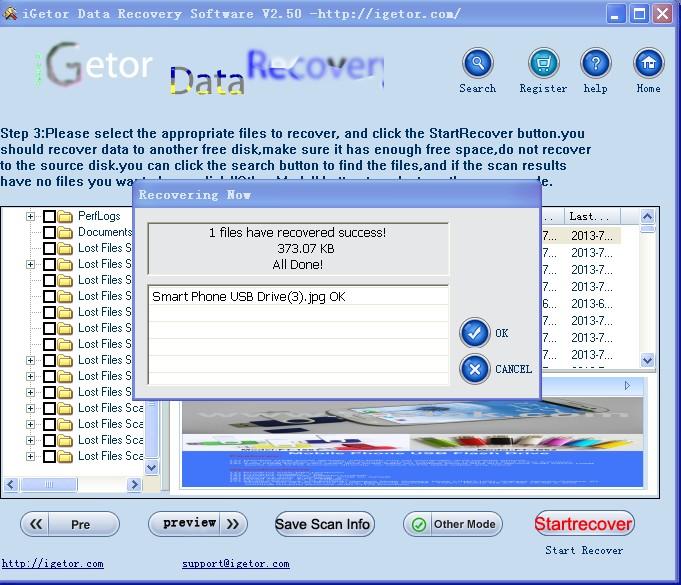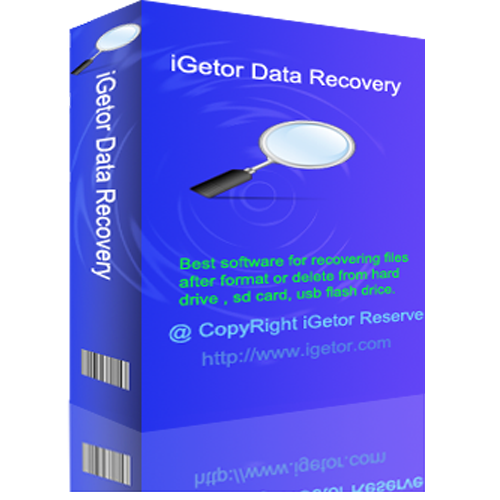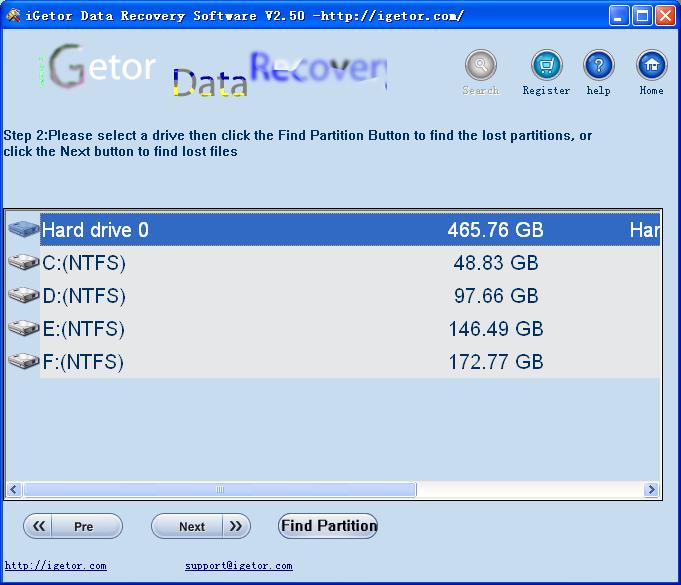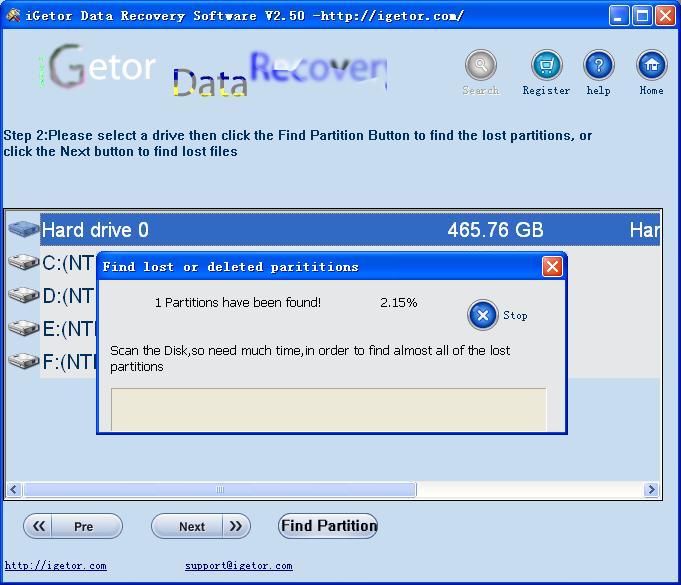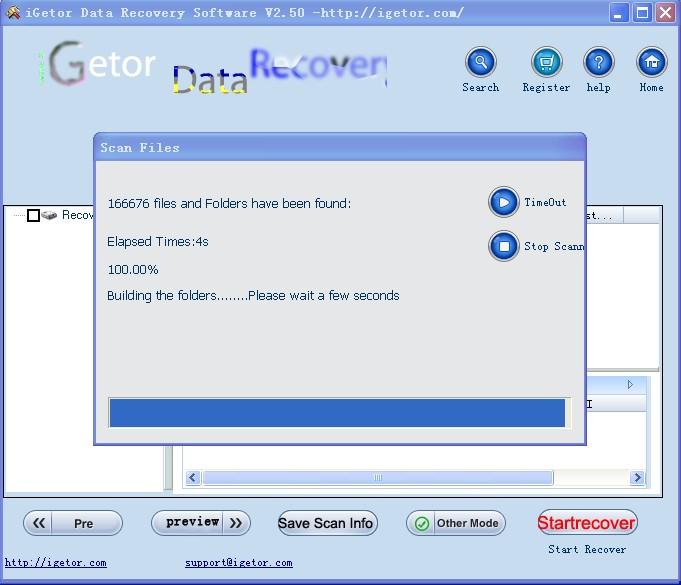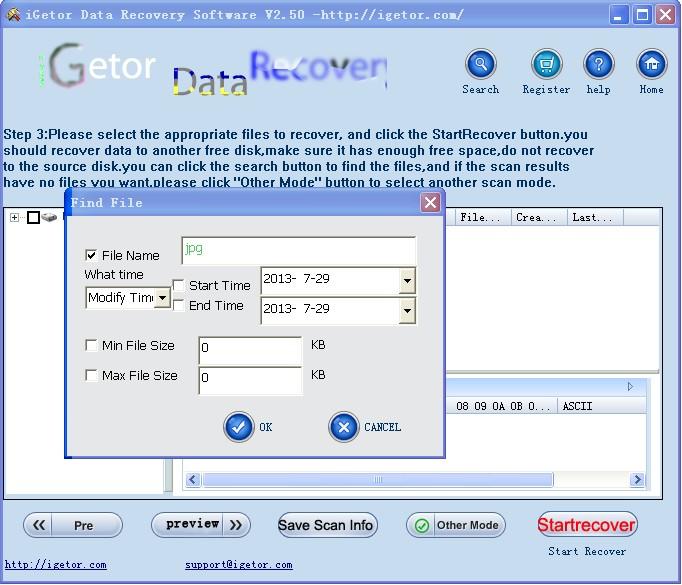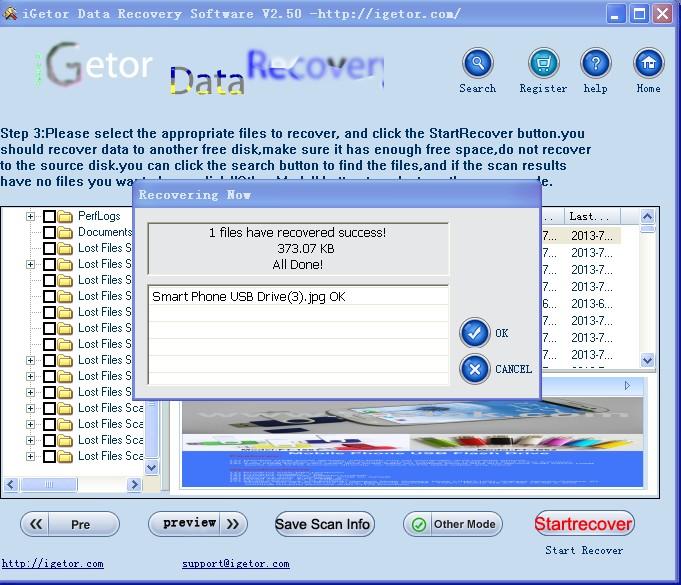How to recover files from WD Blue hard drive and Black solid-state hybrid drive?
1. Select the "Recover Partition " or "Unformat" or "Full scan" button and select the hard drive, then click the "NEXT" button.

2. find the lost partitions:After you select the "Recover partition" Mode
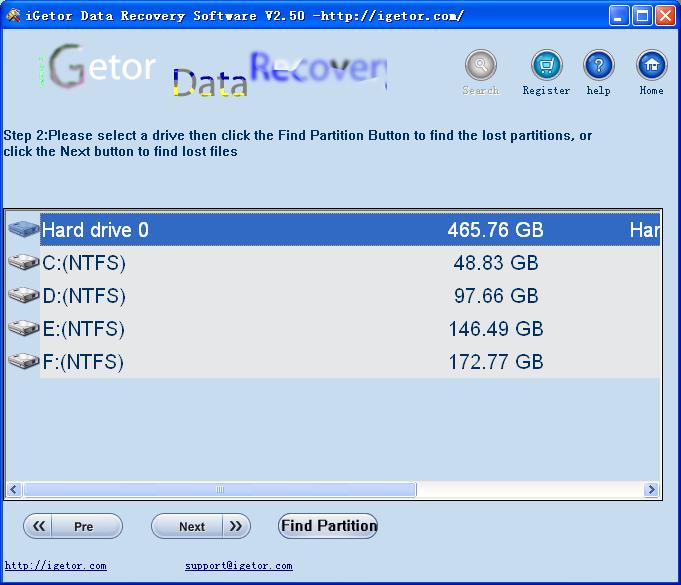
3. Select the partitions of the hard drive, then click the "NEXT" button.
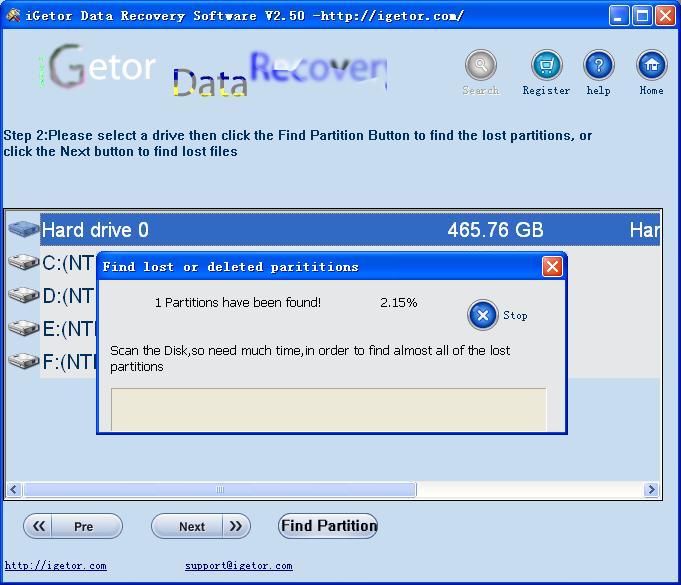
4. scan the partitions.
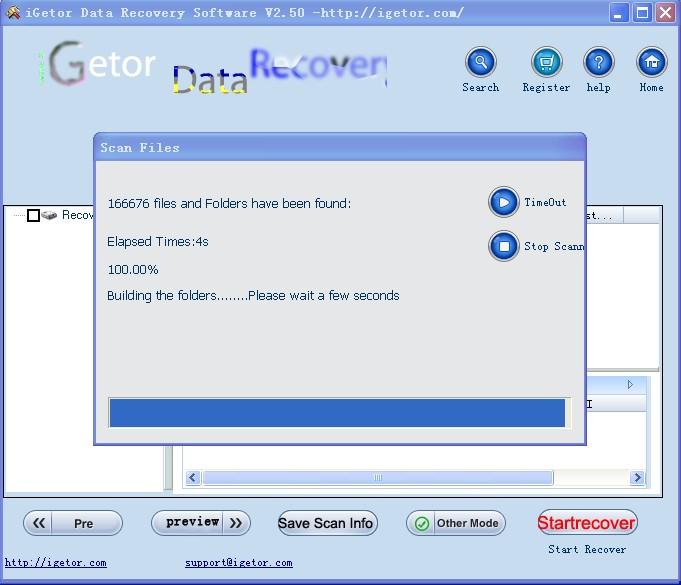
5. Search file.
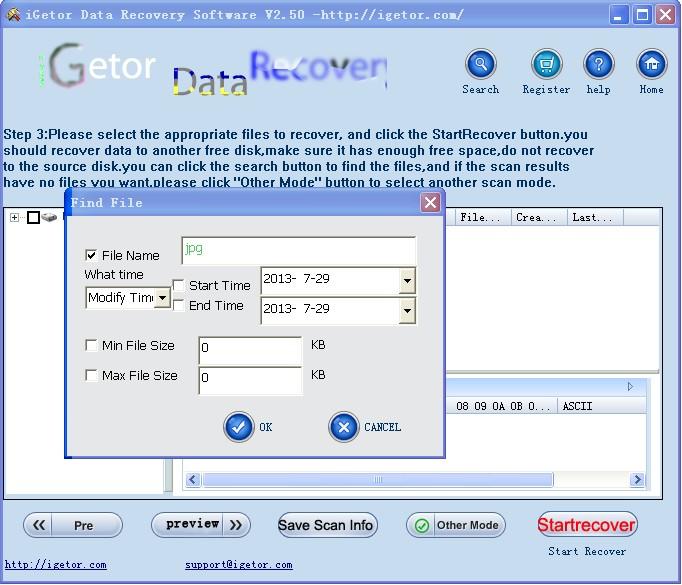
6. Select want recover files.

7. click the file to preview.

8. select save recovery file disk

9. recover successful