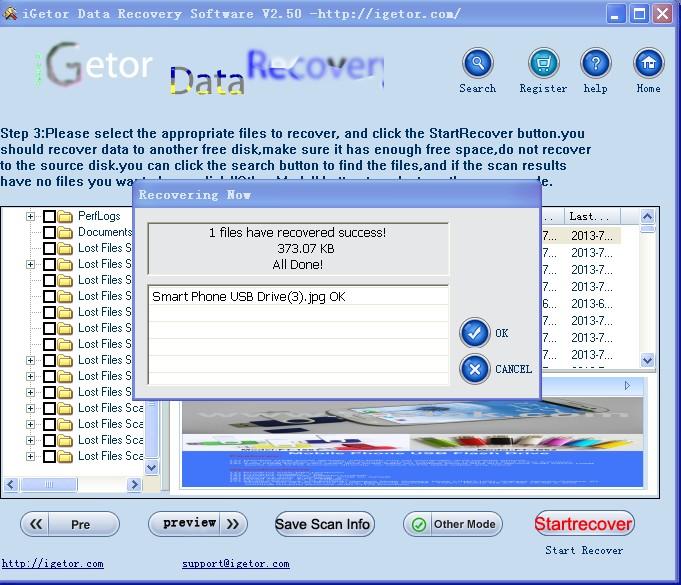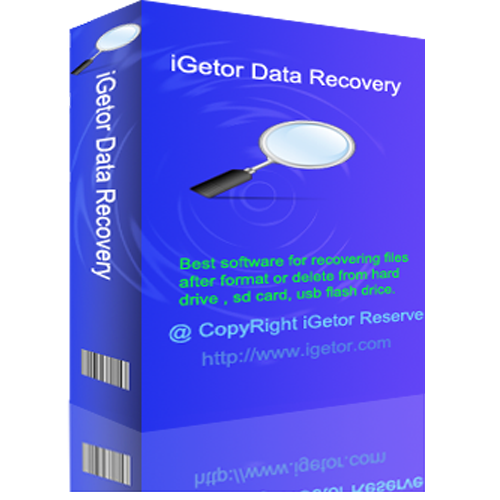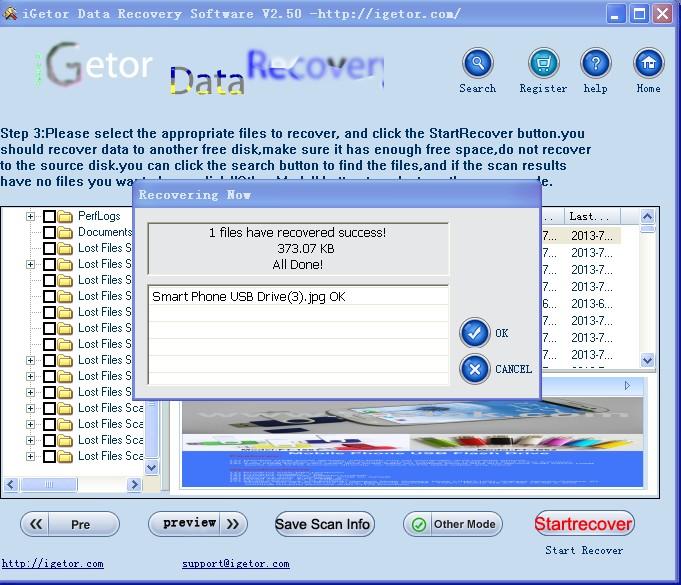How to recover deleted files?
Quick recovery of a deleted file, recovery, and recovery by file type.
In response to some files that are mistakenly deleted due to SHIFT + Del or emptying the Recycle Bin with and no backup on memory sticks, USB, or hard drive, the can make an immediate recovery of deleted files. iGetor data recovery software has the industry's fastest scanning speed so that the user can quickly find the deleted file.
" Undelete " mode have 2 choice for you?
option 1:Recover deleted files quickly.
Look at the photo:Do not check the box "Scan free space by file types,need much time",
If you choose this option,iGetor will find the deleted files very fast.
Sometimes,only need a few seconds.
1. Select the "Undelete" button .

2. Select the drive, then click the "NEXT" button.

3. option 2 :Recover deleted files quickly,after this,scan the free space by file types .
Look at the photo: check the box "Scan free space by file types,need much time",
If you choose this option,iGetor will find some files which were overwritten or lost directors.

4. click the file to preview.

5. Select the want to recover files .

6. Recover successful