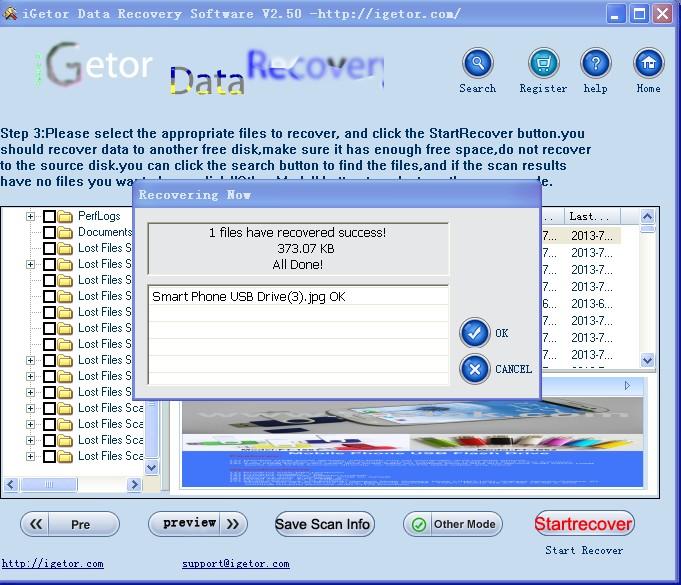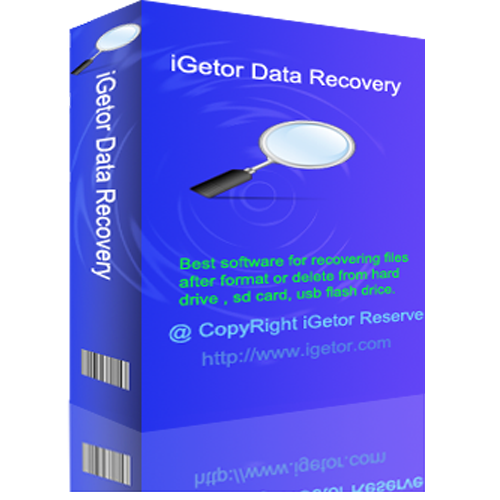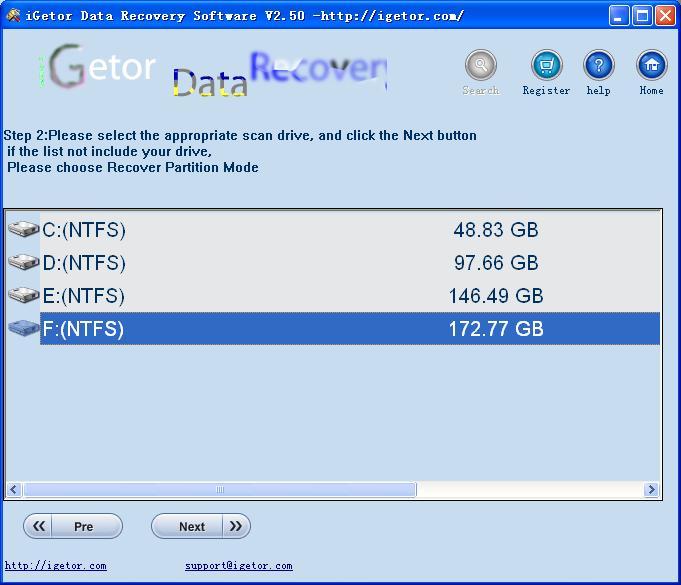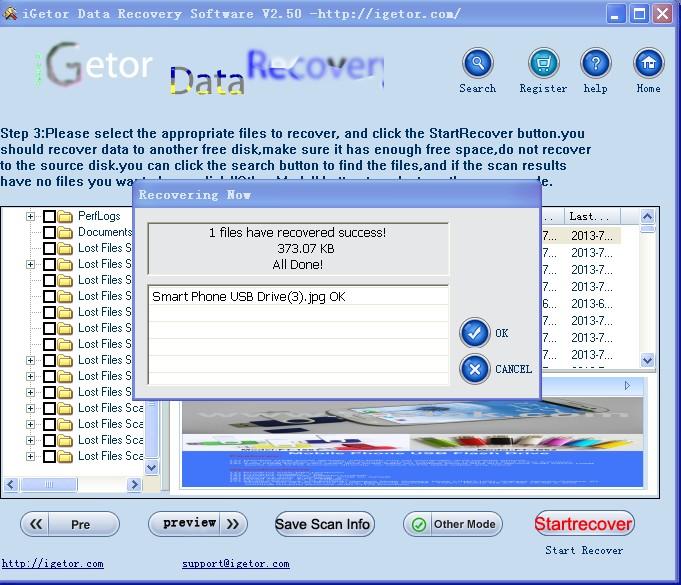How to recover files from formatted Seagate hard drive?
Seagate hard drive recovery free software help you recover MS word,excel, pictures, music, video files for seagate hard drive after format or delete
Data recovery tool to recover formatted data from external hard drive, ipods, usb, pen drive, digital camera cards, memory cards, flash drives, cds, dvds and many more.
1. Select the "Unformat" button .

2. Select the drive, then click the "NEXT" button.
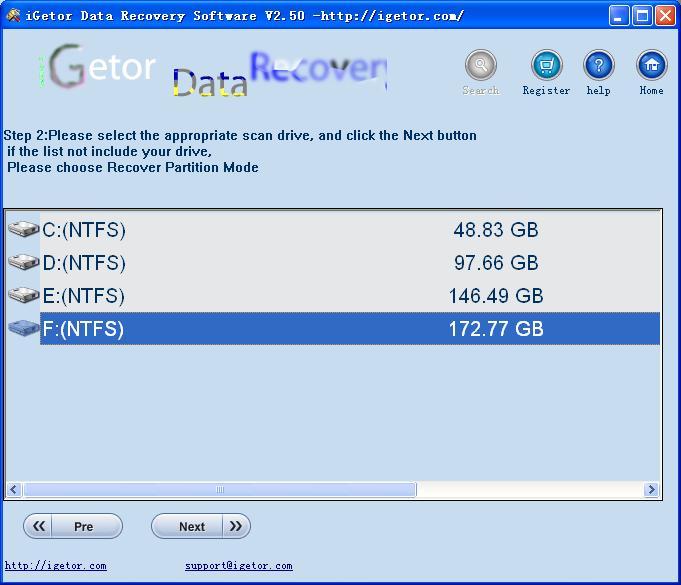
3. Set the format recovery properties .

4. click the file to preview.

5. Select the want to recover files .

6. Recover successful