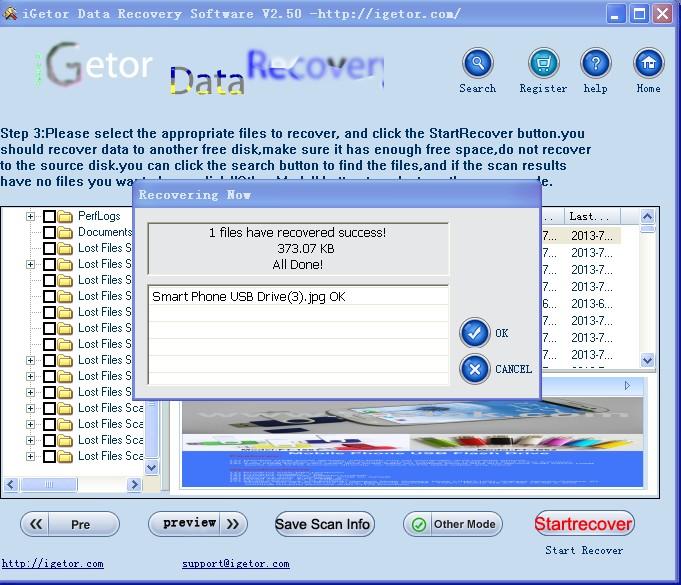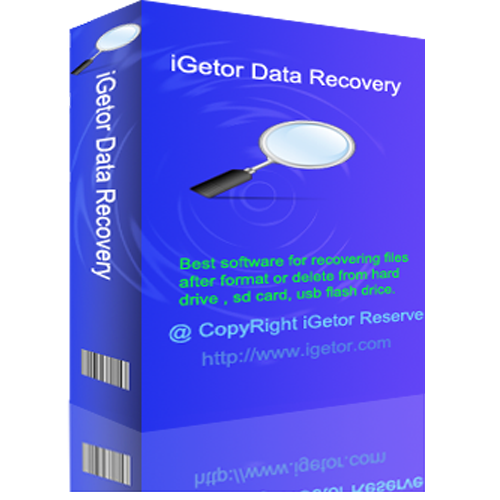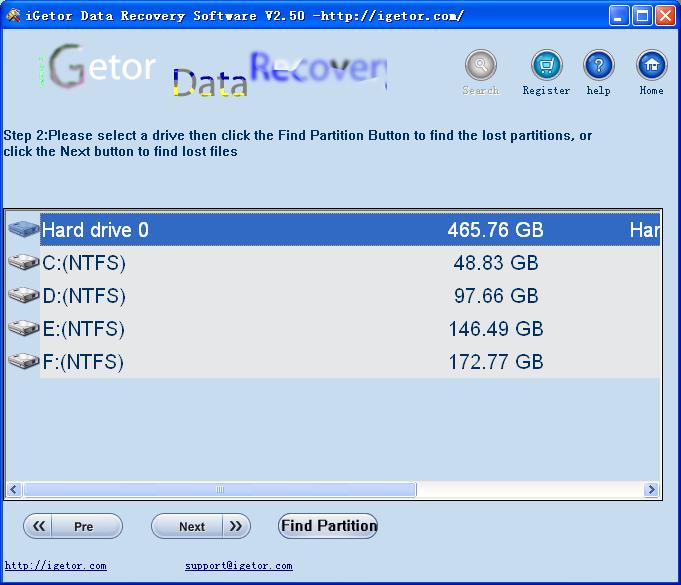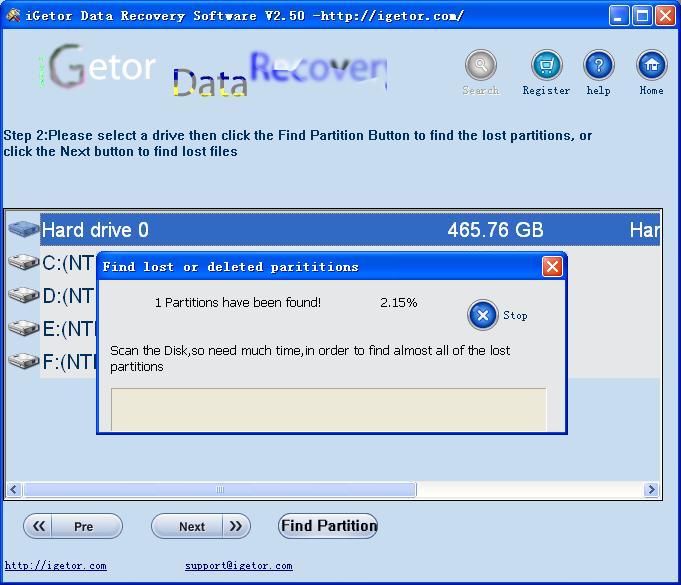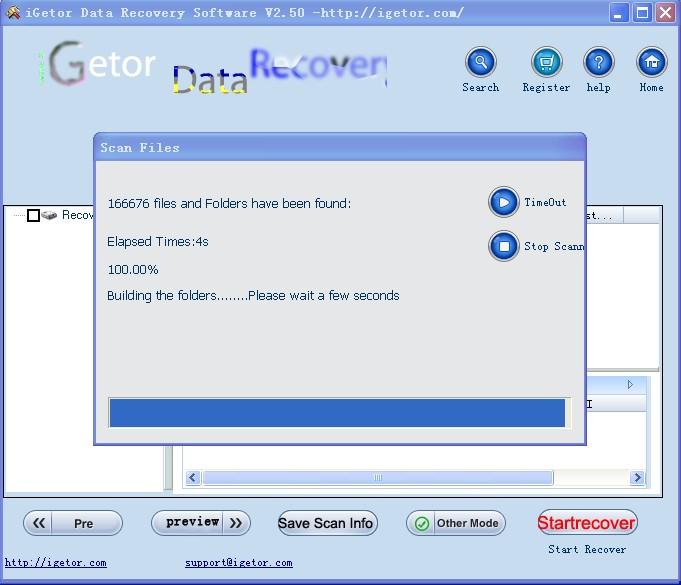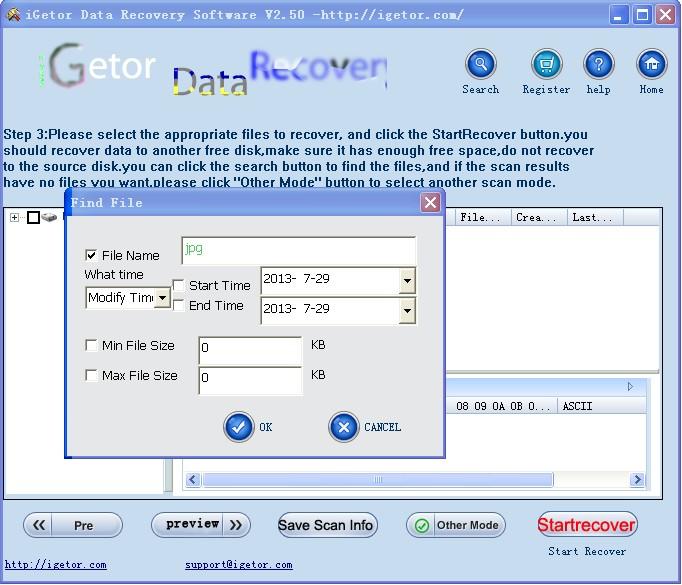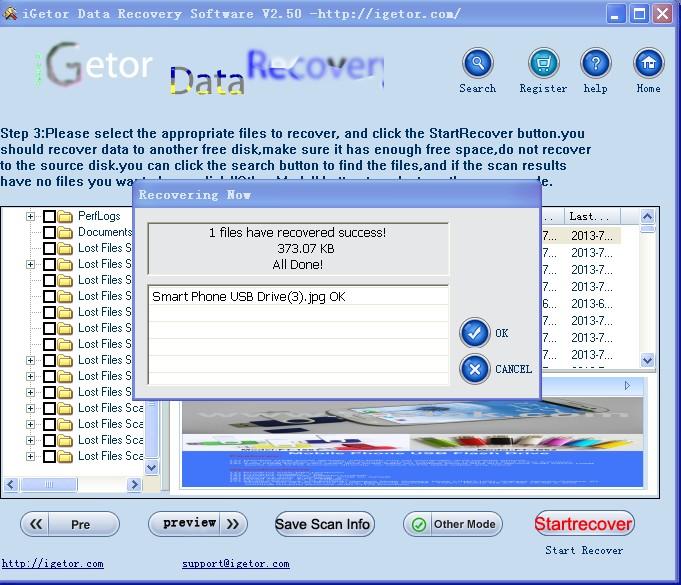How to recover files from exfat partition?
iGetor data recovery has the capability to recover the deleted data and files which are deleted unintentionally from the exfat file system. iGetor can recover the permanent deleted data which deleted by using “shift+del”, it can recover formatted data, quick formatted data, complete formatted data, unformatted data under exfat file system. The most amazing part is that it can recover the partition which has been formatted and even been changed, for example: the cluster of the file system has been changed. Among others, iGetor can recover the data in the partition which has been formatted from exfat to fat32,recover the partition has been formatted from exfat to exfat, recover the partition has been formatted from exfat to ntfs, and it even can recover the data formatted both from ntfs to exfat and fat32 to exfat.
As a powerful data recovery software, iGetor recovery can recover the data from all kinds of storage devices, such as hard drive, portable hard drive which made by Seagat, Sumsung, Weastern digital, and so on. iGetor can recover any kinds of usb devices, and memory cards without a question. But the possibility to recover them is connecting to the data’s status. iGetor data recovery software is developed under Windows operating system, it support most of the windows series operating system such as windows XP,windows 2003 server,windows 2008 server,windows vista,windows 7, windows 8, and so on. What should be mentioned are: Exfat cannot work under the Windows XP which without KB955704 patch, it also will work before your windows vista has been updated to SP1.
1. Select the "Recover Partition " or "Unformat" or "Full scan" button and select the hard drive, then click the "NEXT" button.

2. find the lost partitions:After you select the "Recover partition" Mode
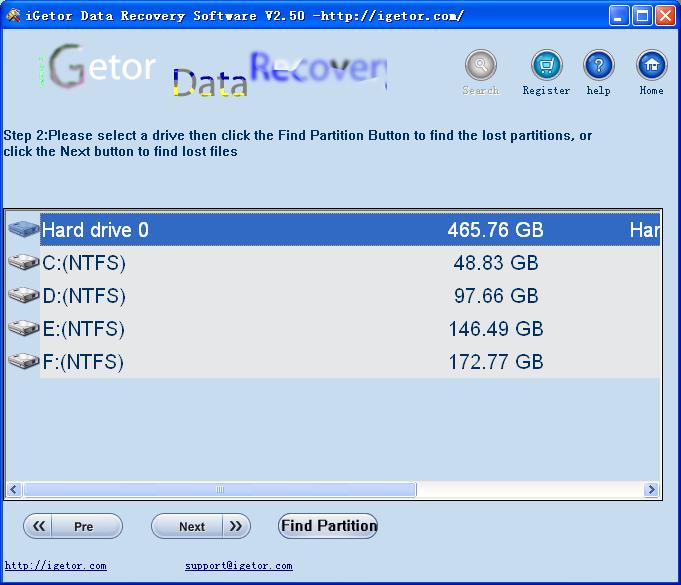
3. Select the partitions of the hard drive, then click the "NEXT" button.
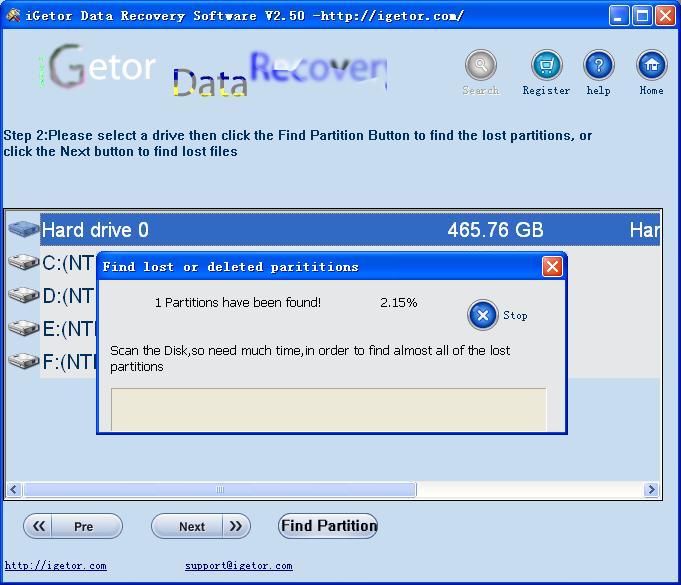
4. scan the partitions.
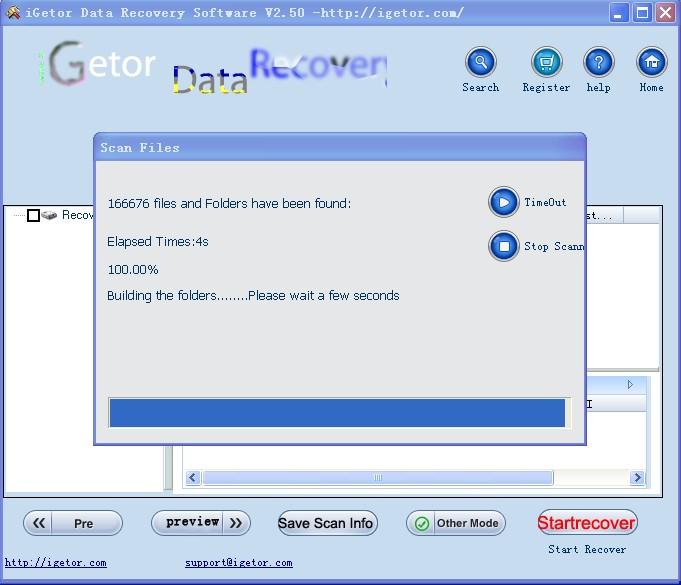
5. Search file.
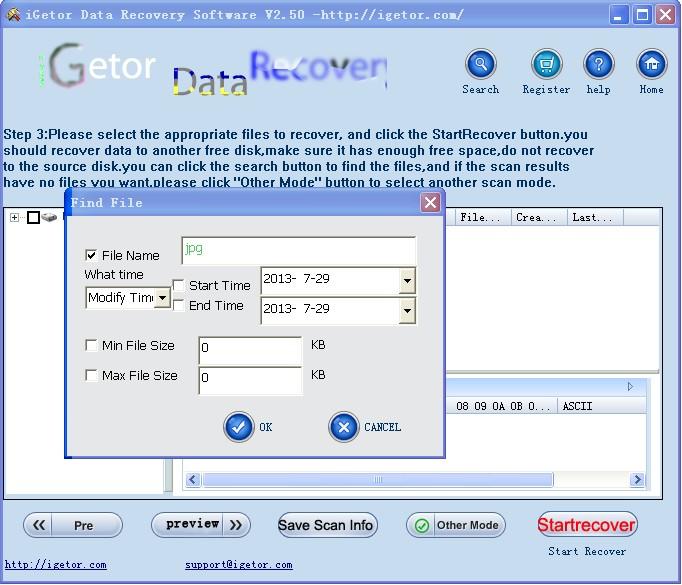
6. Select want recover files.

7. click the file to preview.

8. select save recovery file disk

9. recover successful